WD Series Lineup
WDS-WIN01
Personalize how the data is divided, such as by day or by predetermined conditions.
Configure software settings and collect data through a user-friendly setup browser.
* Multiple Receivers can be operated simultaneously with 1 LAN wiring.
The WDS-WIN01 manages information collected by the WD System, enabling automatic data output to CSV files.
Use with third party software to customize data charts and optimize data analysis.
(Premium features including exporting to CSV requires a license purchase.)
Data is updated in real time for each change in facility operating status. By setting the user name, the equipment name is added to each transmitter.
Patlog_autoyyyy_mm_dd.csv
By default, the file name is set as the date that the data is collected.
The date and time recorded are based on your computer' time settings, and is tracked in 1-second increments.
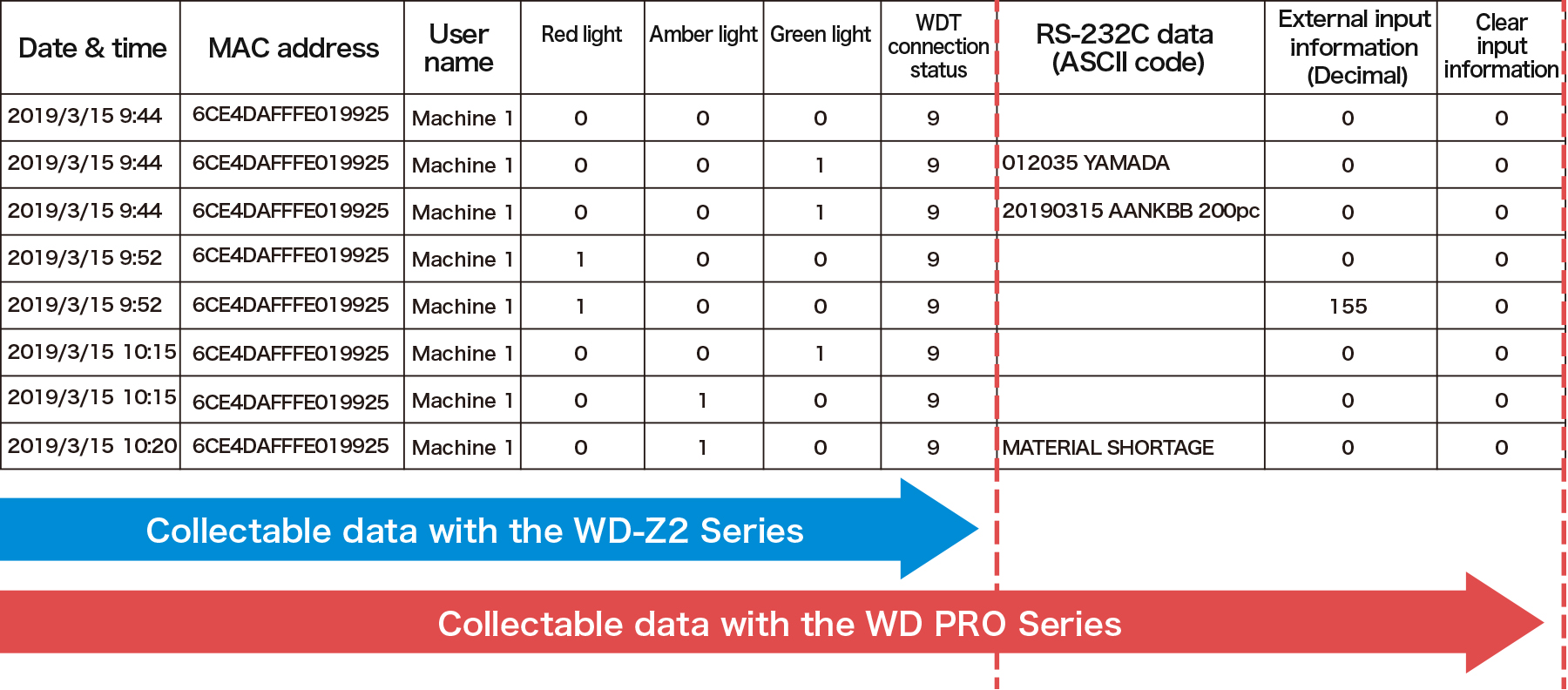
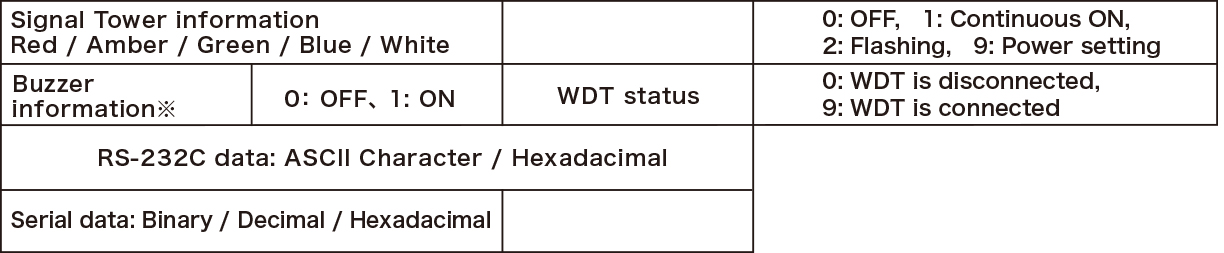
* When the buzzer and flashing common lines are used at the same time, the buzzer is prioritized.
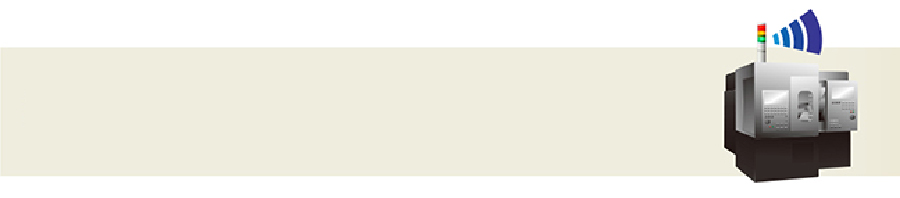
I want to collect operational data
for each machine

Data acquisition via Transmitter
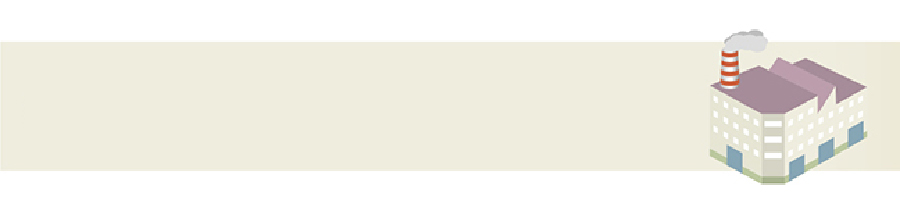
I want to collect operational data
for each facility

Data acquisition via Receiver
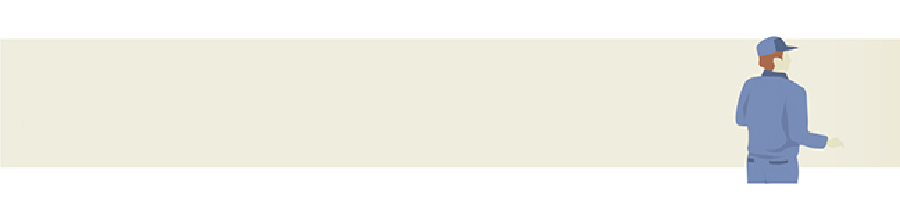
I want to collect data per work shift

Data acquisition by specifying the time
(up to 3 different areas can be tracked)
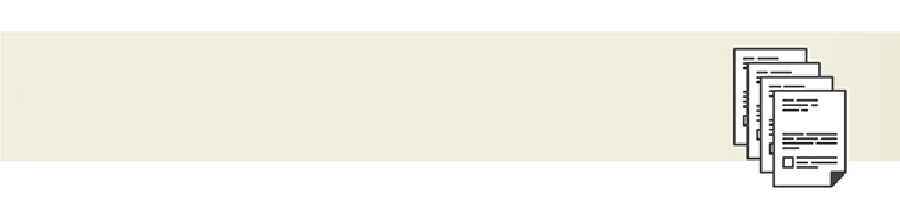
I want to avoid large data files
and time-consuming data analysis

Data acquisition by specifying file size
(set a value between 100 and 1000 kbyte)
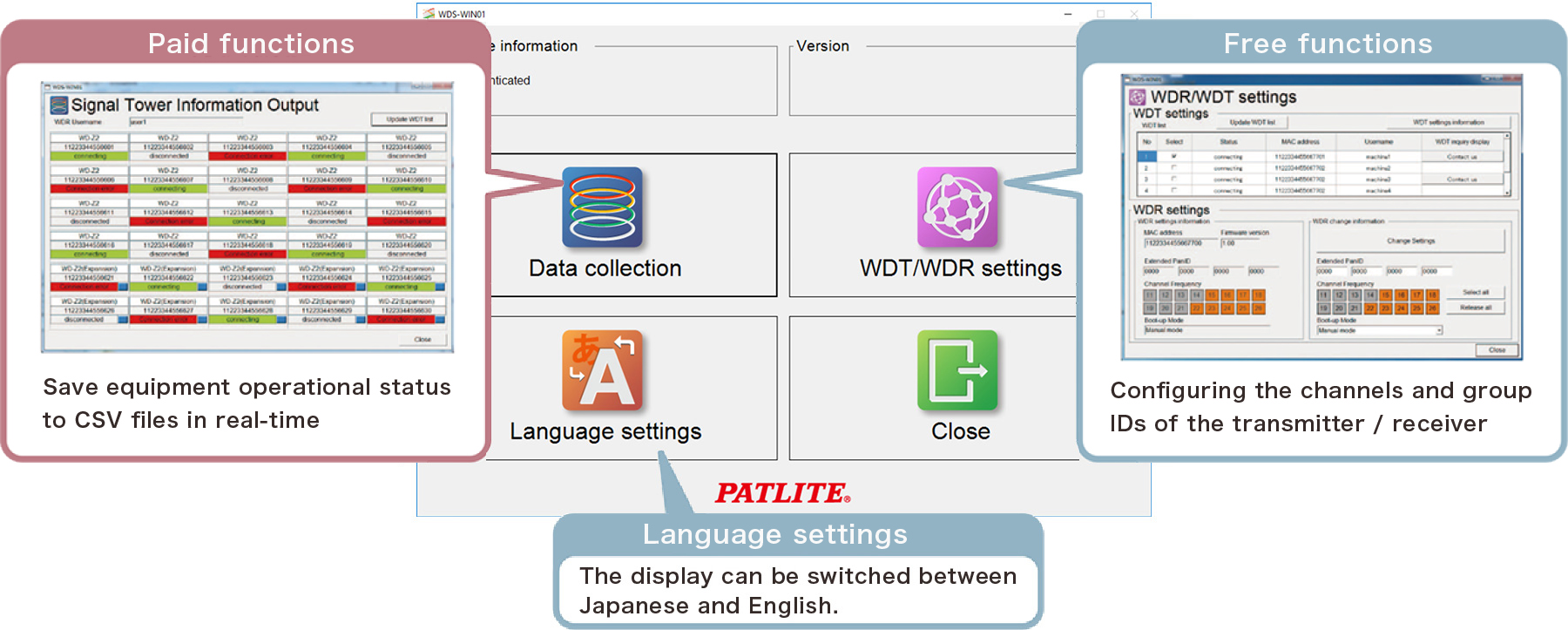
Windows® 7(32/64bit)、Windows® 8.1(32/64bit)、Windows® 10(32/64bit)、
Windows® server 2012R2(64bit)、Windows Server® 2016(64bit)