The WD Series uses the 2.4GHz frequency band and has a wireless standard that prevents overlapping by using non-occupied channels. Meaning, it is a wireless system that can coexist with the wireless LAN by avoiding overlap of frequency bands.
When operating multiple Receivers at once, you can set Group IDs (referred to as ExtendedPanID in our WD System) for each receiver so that multiple receivers can operate on the same channel.
The WD System products will not interfere with Bluetooth or ZigBee signals.
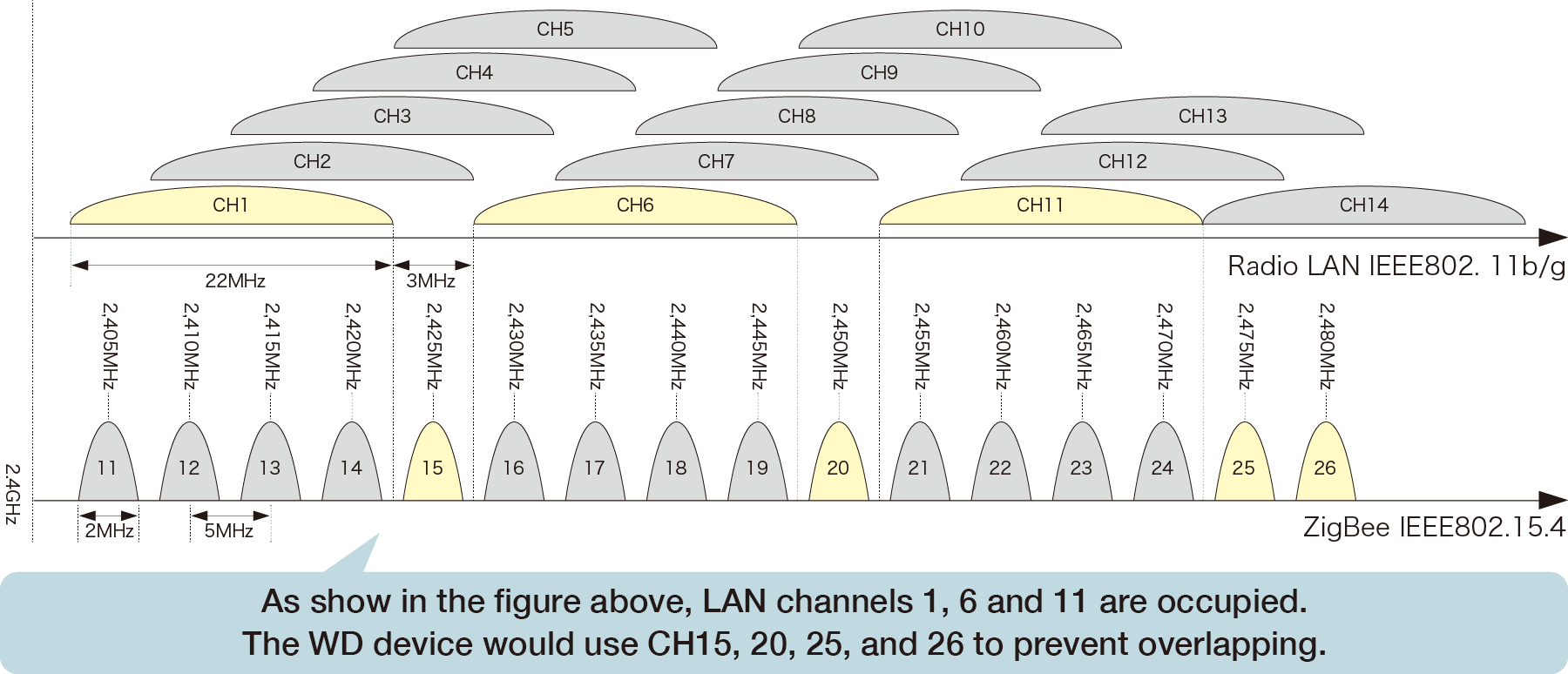
・ To ensure proper connection of your Transmitters and Receivers, an "obstacle-free zone" (referred to as Fresnel zone) is required.
・ The Fresnel zone consists of three-dimensional spaces, and the dimensions to ensure it are as follows.
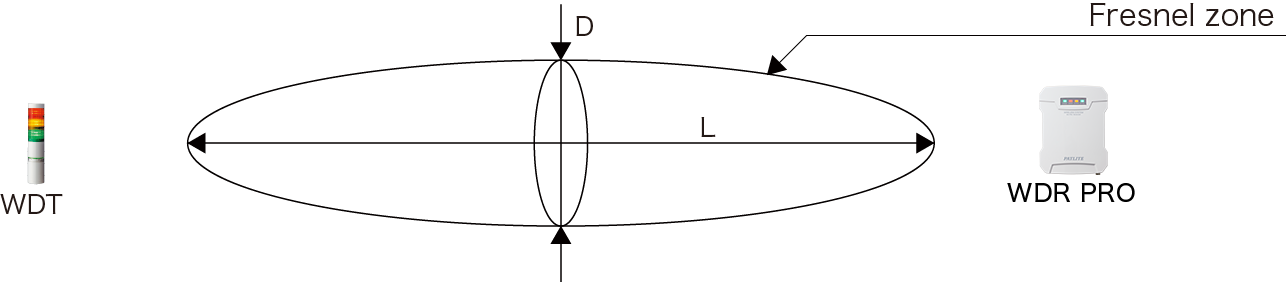
When line-of-sight (L) is 20m → Fresnel zone diameter (D) is about 1.6m
When line-of-sight (L) is 10m → Fresnel zone diameter (D) is about 1.2m
*If your installation environment does not have a Fresnel zone, an obstacle may interfere with proper wireless connection regardless of the distance between the Transmitter and Receiver.
・ If the Receiver and Transmitter are mounted on the same wall, the wall may obstruct the Fresnel zone and affect the connection quality. The same effect may occur with ceilings, floors, and large equipment.
Should this occur, move the Receiver and Transmitter as far away from the wall as possible.
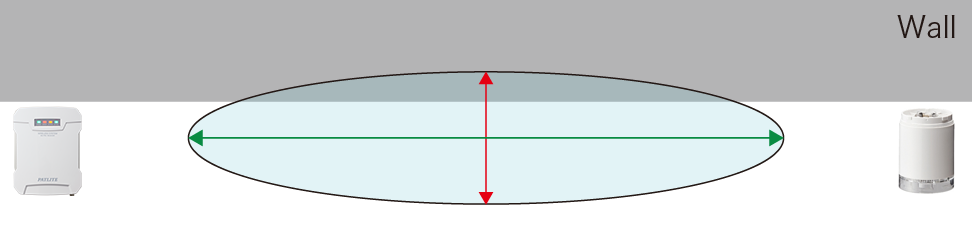
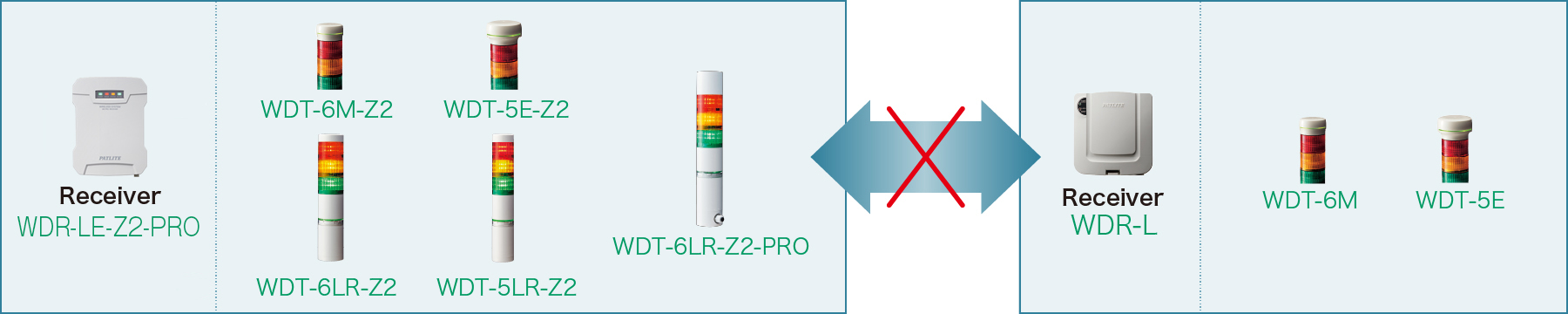
Select the range of signal tower statuses transmitted by the Transmitter.
This format is compatible with WDT-5E-Z2 and WDT-6M-Z2.
Set up to 4 statuses (from Red, Amber, Green, Blue, and White) to be transmitted.
※ One of the statuses will be defined as the power line.
Set up 6 statuses (Red, Amber, Green, Blue, White, and Buzzer) to be transmitted.
Customers using WD System for the First Time
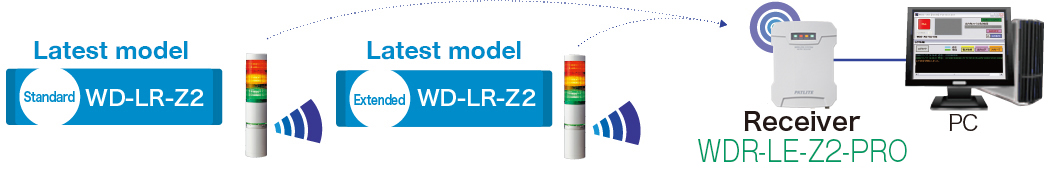
Products added

WD System Setup Software
WDS-WIN01
Customers with previous models of WD System

Products added

WD System Setup Software
WDS-WIN01
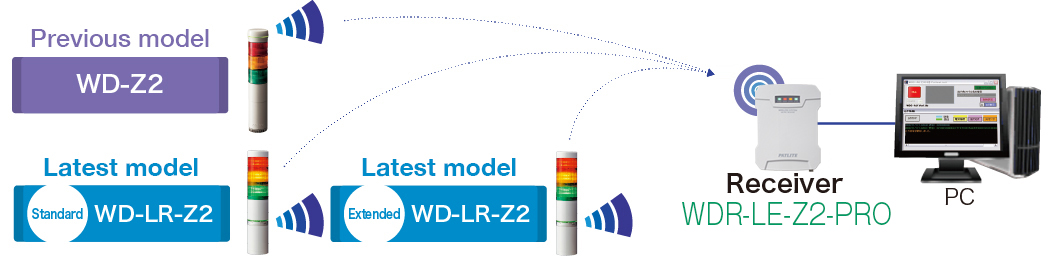
Products added

WD System Setup Software
WDS-WIN01
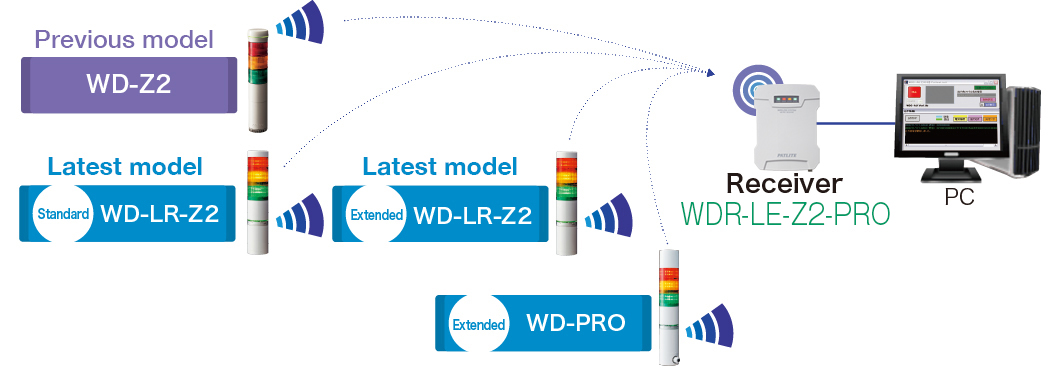
Products added

WD System Setup Software
WDS-WIN01
※Ver. 1.03 or later
The current models of the WD-Z2 series and the previous models of the WD series are not compatible with each other due to the revision of IEEE standards.